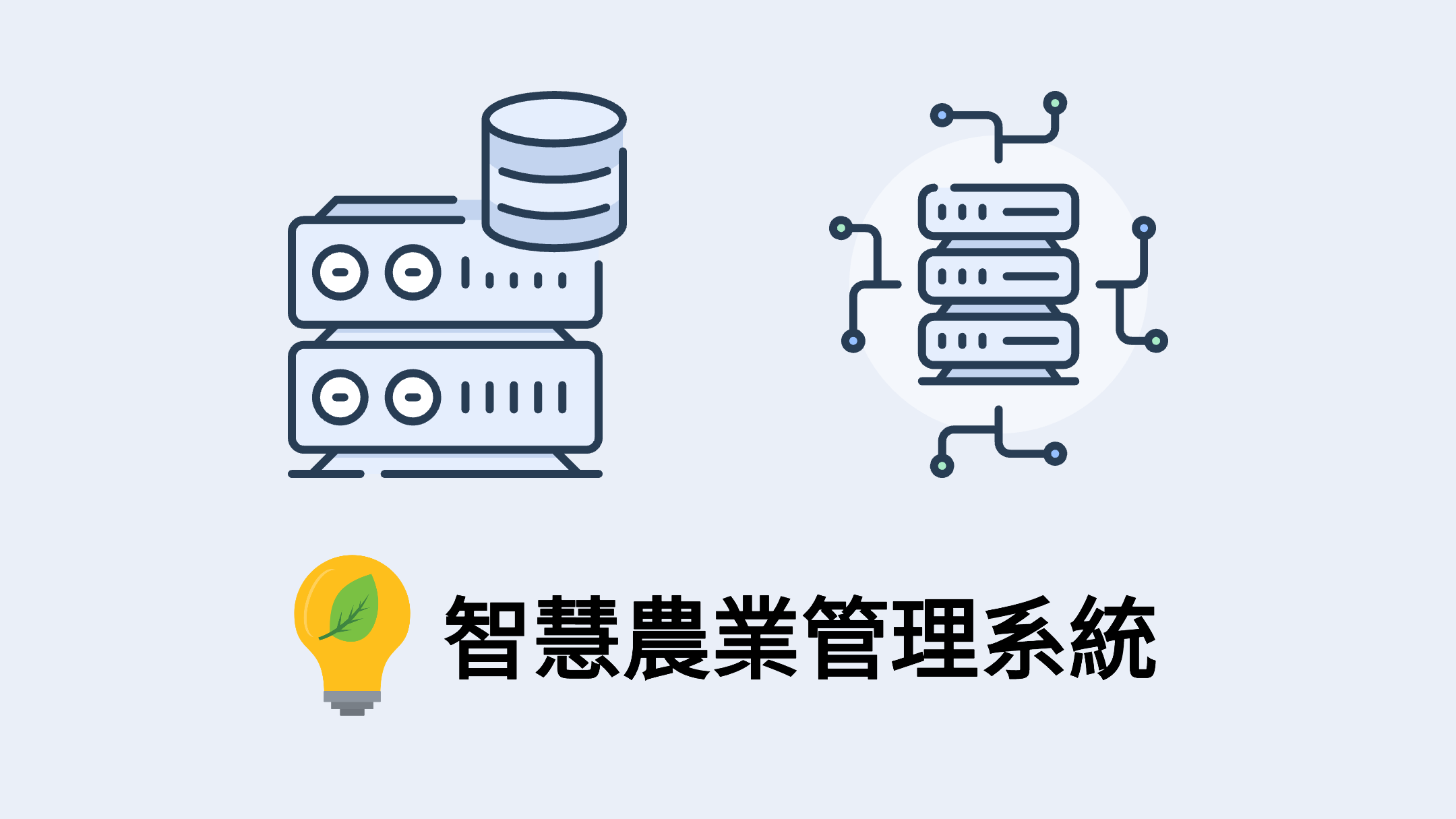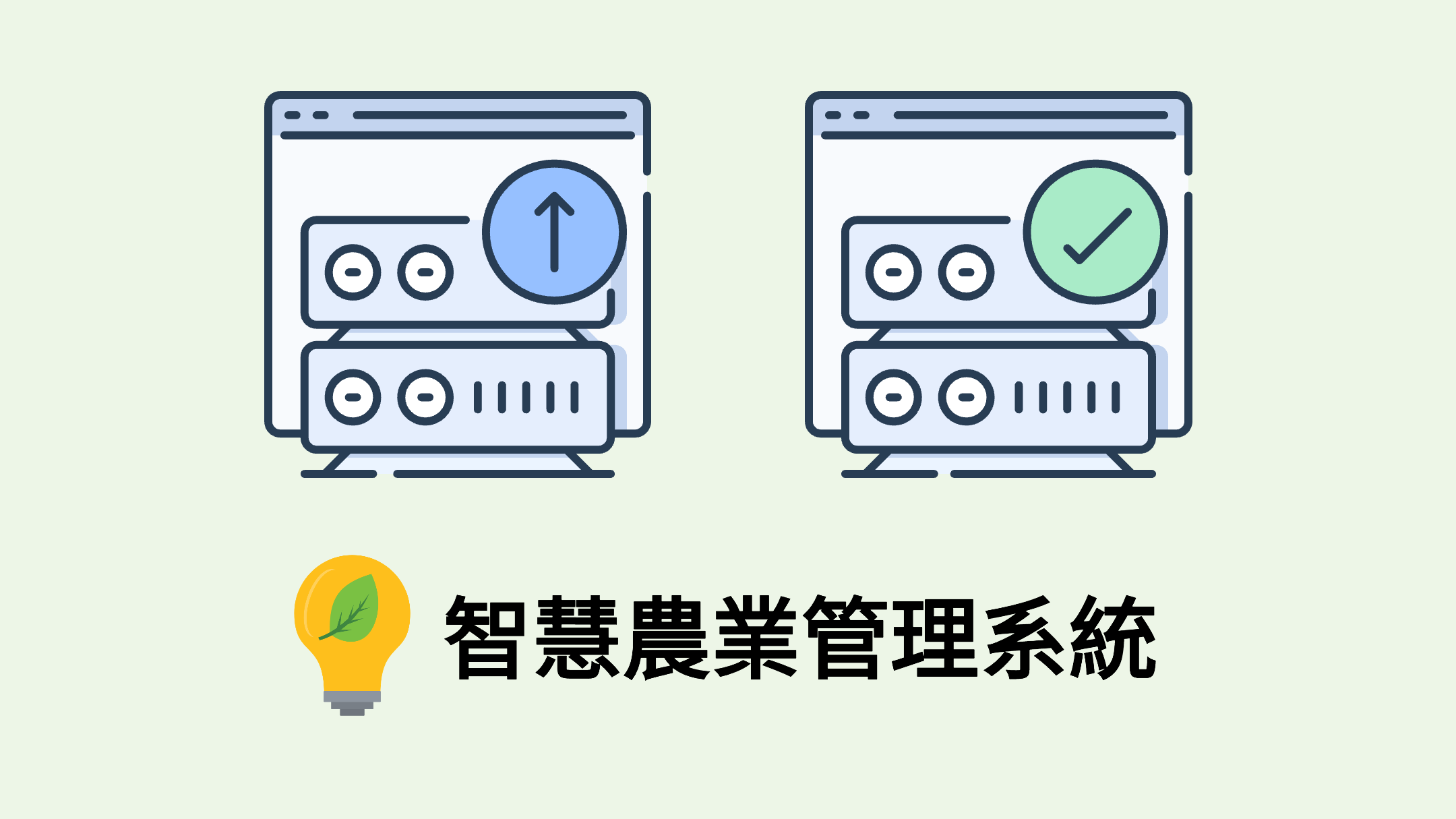XMind 的 30 分鐘 BOPPPS 教案
導言 (Bridge-in)
Sometimes, when we want to do some planning works or we come up with some ideas, we feel difficult to arrange them. It always requires plenty of time to get our thoughts clear, and often forget this and forget that in some context. Sometimes, we want to present something complex to others, and having trouble to efficiently convey the information. Everything seems mess around when jumping between concepts. When we want to brainstorming some ideas and don’t want to get lost during the process, how to efficiently comes up we a creative idea integrate all the factors?
目標 (Objective)
- What is a mind map?
- What is XMind and what can it do (not limited to mind map only)?
- Basic usage of XMind.
前測 (Pre-assessment)
Method: raising questions
- Q: What’s the method that everyone usually used to arrange the thoughts?
A: Open question. - Q: Have anyone used or heard of mind map before? If yes, how’s the experience.
A: Open question. - Q: Have everyone installed the requires software (XMind)?
A: Open question but ensure everyone installed the software properly.
Method: Draw down your thought of the following topics on paper.
(Linked to the first activity in Participation section)
參與式學習 (Participation)
| Time (min) | Tutor’s work | Learner’s work |
|---|---|---|
| 5 min | Draw down the thoughts on the assigned topic on the paper。(Topics listed in the attachment) Group the learners and assign topics to different group. Control the time and assist learners if they encounter any difficulty. | Draw down the thoughts on the assigned topic as fast and as much as possible. Can be arranged in any way but have to be clear (interpretable). |
| 2 min | Basic intro of the mind map and XMind. Provide information of mind map and XMind on ppt slides. | Listen and pay attention to the information provides by the tutor. |
| 5 min | Demonstration of different functions of XMind. | Listen and follow the instructions provide by the tutor. Learners can interrupt the tutor when they get lost in the instructions. |
後測 (Post-assessment)
Method: Interactive activity
- Redraw the figure created in the Pre-test session using XMind and choose the proper mind map format.
- Export the figure.
Method: raising questions
- Q: Share your thoughts on today’s topic.
總結 (Summary)
- Today we learn about the basic usage of XMind.
- There is “Online” version we can try of.
- There are some other free programs with similar function (e.g. FreeMind).
- Reference link and websites.
附件 (Attachment)
| Topic number | Content |
|---|---|
| 1. | Designing a website. Imagine that you want to build a website for Tony’s Lab. You have to decide what pages you want to put on the website. There are subtopics on each page to show different information related to them. For example, there is a page called “News”, so there will be breaking news, social news, research news, etc. When you get new information, you will sort it to specific news by some criteria. Please link the whole relationship from the subject “website” to “criteria” and draw it on the paper. |
| 2. | Seed testing. You just got a lot of tomato seeds, and you want to know the viability of this lot of seeds. Please draw the experiment procedure as detailed as possible (period by period, chemicals to add, planting condition, etc.) on the paper. |
| 3. | Plant microbes classification. There are different types of microbes, including fungi, bacteria, viruses, etc. Within a category e.g. bacteria, some species live in the leaf, some live in the root… Those microbes can be categorized by their functions, pathogenicity, niches, etc. Please draw a classification map of plant microbes by their properties on the paper. |